A Comprehensive Guide
The Future of No Code Development is Here
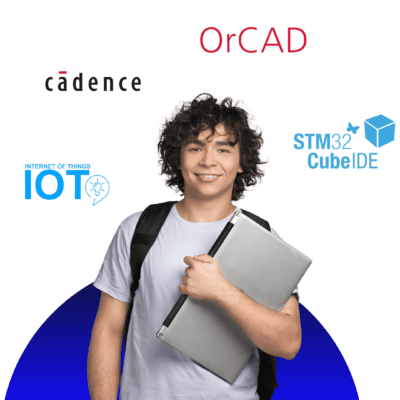
IoT enables real-time monitoring and data collection, allowing for immediate responses to issues, better maintenance, and more effective resource management. For example, in agriculture, IoT sensors can monitor soil moisture and weather conditions, enabling farmers to make timely decisions.
They can easily grow with business needs, accommodating additional devices and expanding functionalities without significant restructuring.

Opens up opportunities in various roles such as IoT Developer, System Designer, Network Specialist, Data Analyst, Security Expert, and Consultant.

An IoT course covers sensors, microcontrollers, communication protocols, cloud computing, programming (Python, C++, JavaScript), and data analytics.

An IoT course covers integrating IoT system components, designing robust and scalable architectures, and understanding security challenges and best practices.

Engage in practical projects and lab work to build and deploy IoT solutions with real-world experience.

Develop innovative solutions for real-world problems using IoT technologies. Enhance creativity by designing smart applications and systems.

Connect with IoT professionals, experts, and peers, and participate in IoT events, seminars, and workshops.

Learn to develop and implement strategic IoT strategies for businesses, gaining skills in managing projects from conception to deployment.

Stay current with evolving technologies and trends in IoT. Establish a foundation for continuous learning in a dynamic field.

Learn how IoT intersects with AI, machine learning, and big data, and its applications in industries like healthcare, agriculture, manufacturing, and smart cities.
What you'll learn
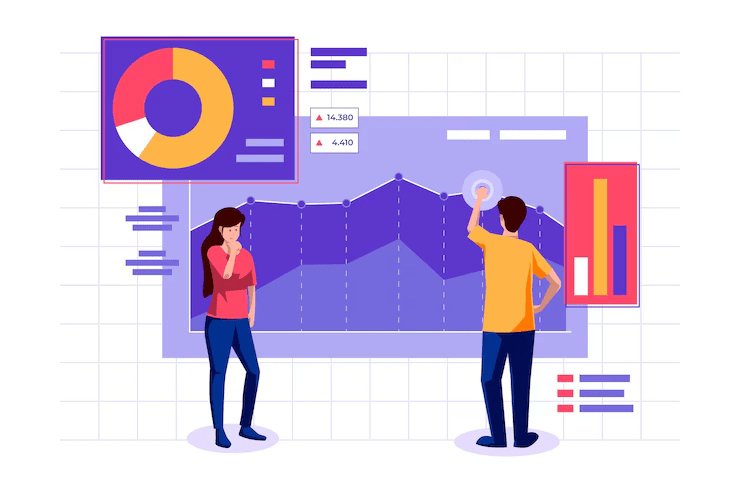

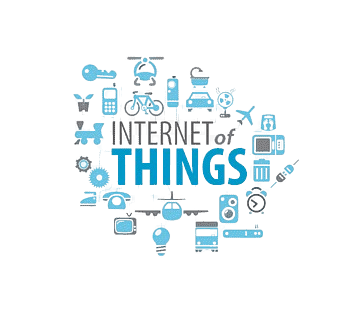
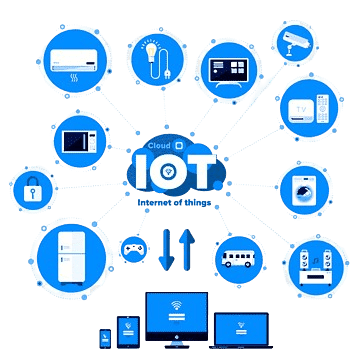
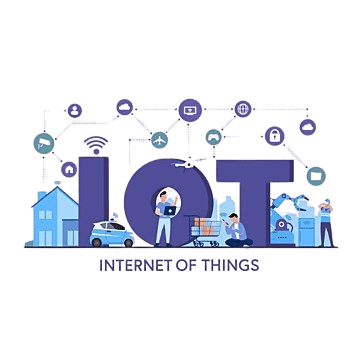
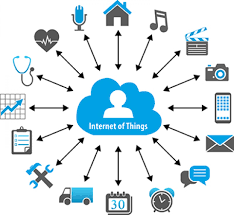
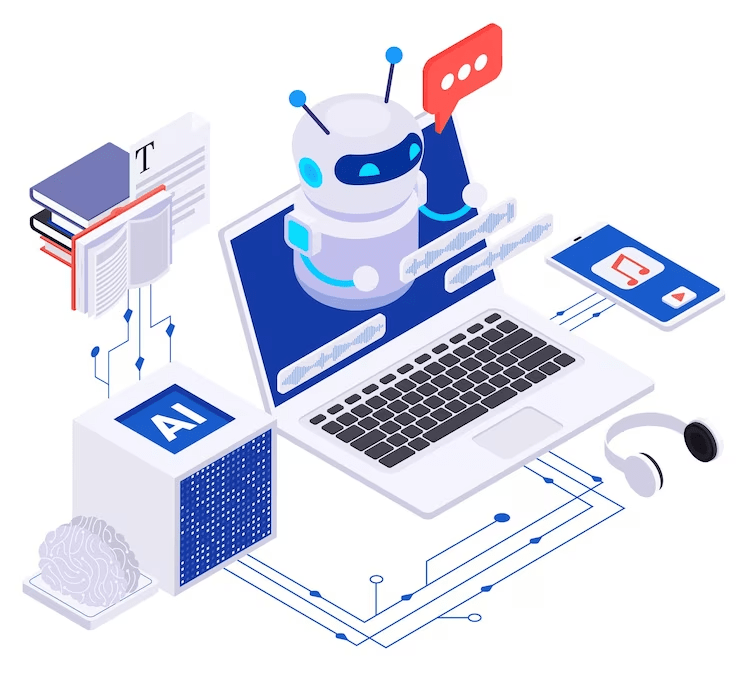
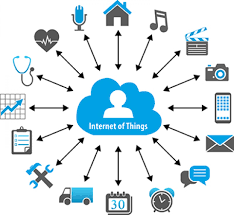
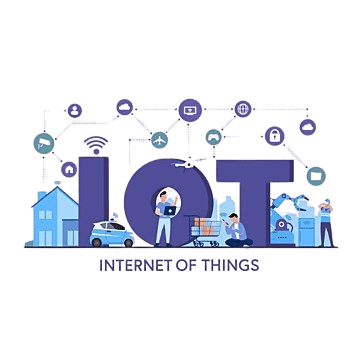
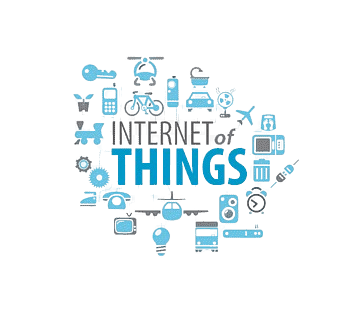
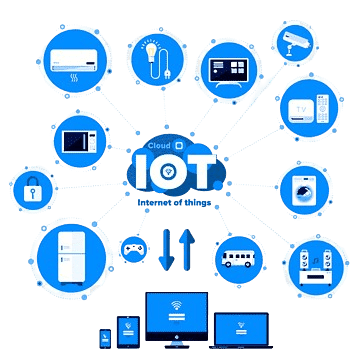










SkillRadar's Full Stack Development internship exceeded my expectations. Not only did I gain hands-on experience in both front-end and back-end technologies, but I also had the opportunity to work on real-world projects. The mentorship provided was invaluable, helping me sharpen my skills and prepare for a career in web development.
Praveen
Full Stack
Got Questions? We've Got Answers!

