A Comprehensive Guide

To create complete, user-friendly applications.

To create robust, scalable, and efficient server-side applications.

Ensures seamless data storage and retrieval.
The Future of Web Development is Here
Our program is designed to take you from beginner to expert, starting with the fundamentals of programming and working up to advanced topics such as design and development.
Our online learning platform includes forums and interactive exercises, so you can get feedback and support from your peers and instructors.
Don’t miss out on this opportunity to launch your career as a full-stack developer.

Learning full stack development equips you with front-end and back-end skills, making you a versatile developer capable of handling all aspects of web development, from UI design to server-side logic and database management.

Full stack developers are highly sought after in the job market. Their ability to work on both client and server sides makes them valuable assets to companies, leading to a wide range of job opportunities.

Due to their comprehensive skill set and ability to manage complex projects, full stack developers often command higher salaries compared to their counterparts who specialize only in front-end or back-end development.

Understanding the entire development process enables full stack developers to efficiently manage projects, overseeing them from start to finish and ensuring seamless integration of front-end and back-end.

Full stack development provides the flexibility to switch between front-end and back-end tasks. This allows for more creativity in solving problems and implementing innovative solutions.

Working across the full stack helps developers to better understand and address issues that may arise at different stages of development, ultimately leading to improved problem-solving skills.
What you'll learn

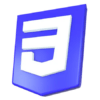

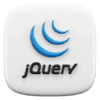






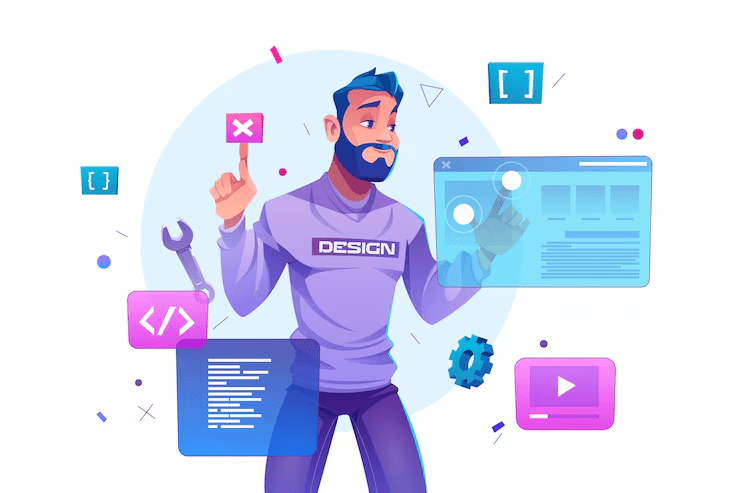
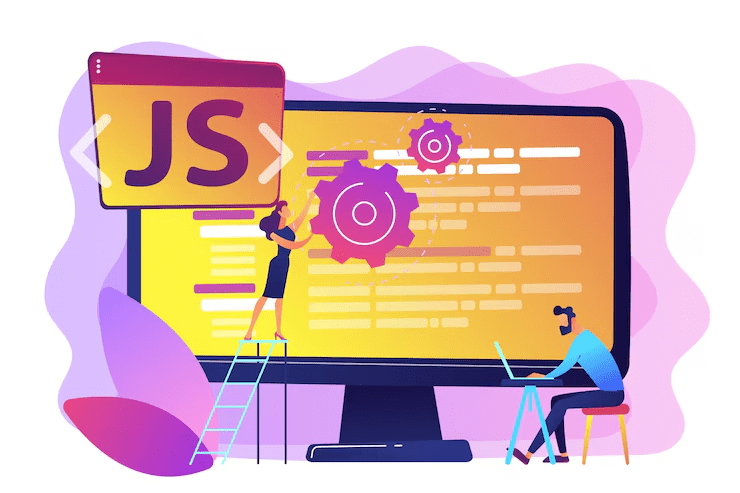
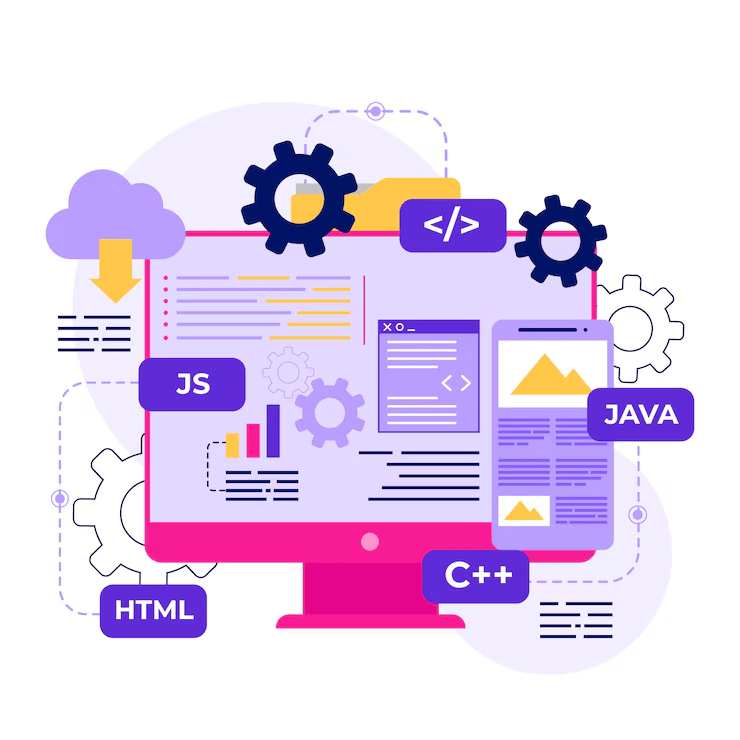
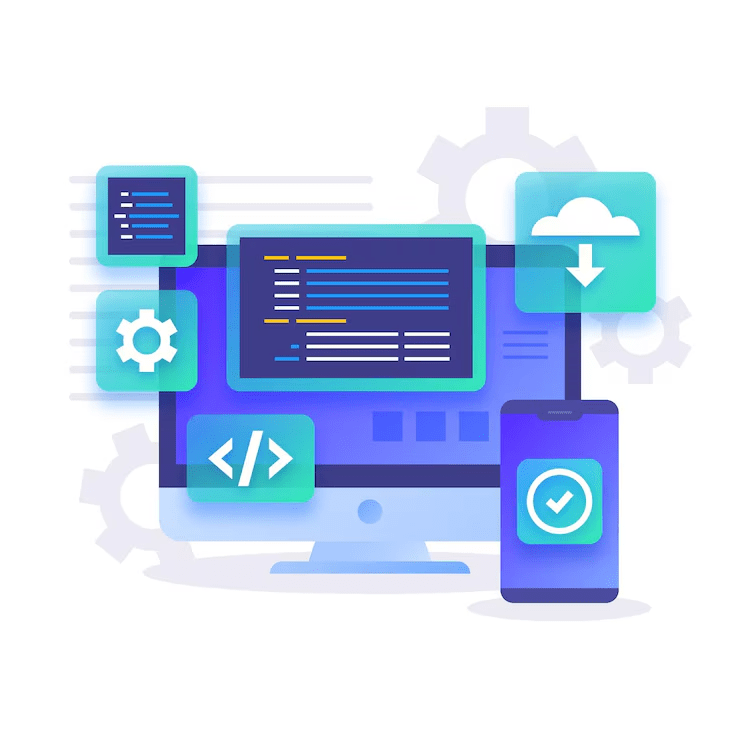

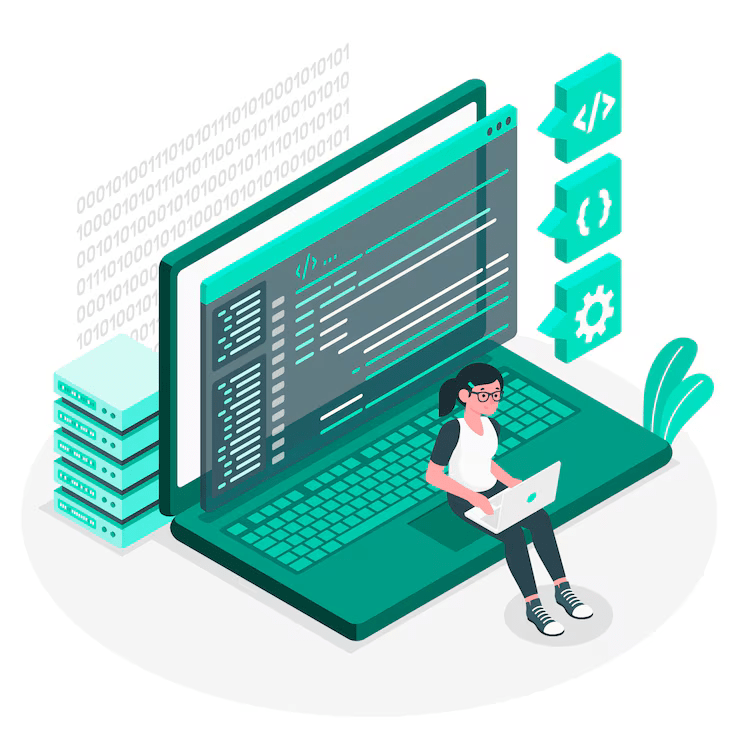
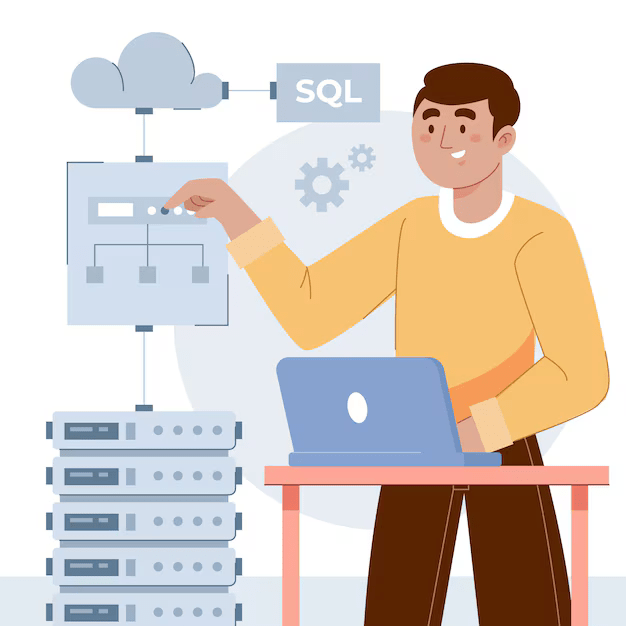











SkillRadar's Full Stack Development internship exceeded my expectations. Not only did I gain hands-on experience in both front-end and back-end technologies, but I also had the opportunity to work on real-world projects. The mentorship provided was invaluable, helping me sharpen my skills and prepare for a career in web development.
Praveen
Full Stack
Got Questions? We've Got Answers!

